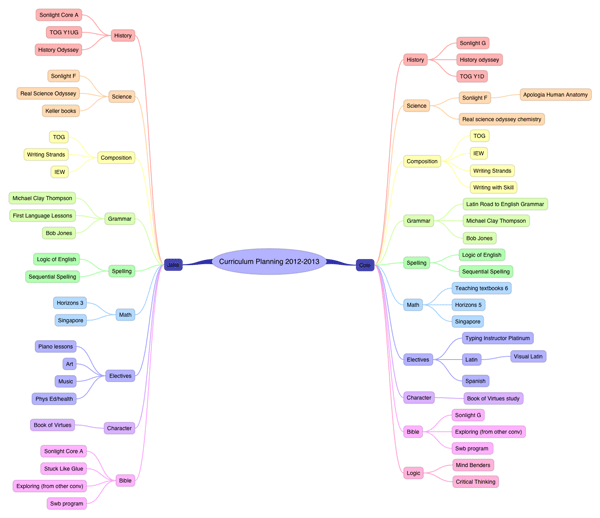Homeschool Curriculum Planning for 2012-2013 Made Easy with iPad
March 27, 2012
It’s almost time for the Great Midwest Homeschool Convention in Cincinnati, and I am busy making plans. Two years ago, I attended this mammoth homeschooling convention for the first time and loved it. So, this year, I am packing up some of my best girls and heading south again.
So much to do, so little time! I do a lot of pre-planning so I can use my convention time wisely (in addition to presentations and vendor booths, there has to be time for food, talk, and ice cream at Graeters in Fountain Square… Yum!). What I actually do at the convention is, however, fodder for the homeschool convention planning post later in the week. We need to get the heavy lifting done first. In my world, that means doing some research and making initial curriculum decisions for our homeschool.
I don’t know about you, but annual planning for me puts my home into a temporary state of insanity as I corral stray curricula, dog-eared magazines, and notes – bits of paper in different notebooks reminding me of all of the terrific ideas that I may want to use in the future. (My husband is not a fan of this time of year. I can always see the relief on his face when all of the stacks of books and papers are returned once again to their rightful locations.) This process can go on for weeks and even though I enjoy thinking about next year (I think another blogger called it Pine-time – pining for next year), I much prefer an orderly house so that my kids are still learning this year while I design their homeschool for next year.
Thanks to one little piece of technology, my mountains have truly become molehills, and I feel like singing for joy…
My iPad, dubbed “Paddy” by the small people, has been a terrific tool for homeschooling… both for day-to-day operations and for curriculum planning.
Before I get into the whys and how’s, let me tell you that, even though I used to work in tech (on big web projects for big companies), I haven’t exactly stayed on the cutting edge of technology. All of the pregnancies, diapers, dishes, and general mom-chaos forced me to prioritize (maybe a better word would be survive) and I have been a little out of touch with all things tech-trendy. By the time I came out of toddler fog, I realized I didn’t have a clue what was out there and even worse, didn’t really want to know. Why? Because I felt a bit foolish that I was so clueless. I also viewed many of the newer devices, such as tablets and smartphones as consumption-oriented and frankly, I could not figure out where people found the time to consume that much media. I did NOT need yet another distraction… Especially one that was so tempting that it would pull me away from productive work.
However, one of my dear friends is a lover of all things Mac, and she gently dragged me into the present. When I got the opportunity to interact with her iPhone, I realized there was more to it than watching goofy YouTube videos and playing Angry Birds.
After a ton of research and even more waffling, I bit the bullet. Scott wanted to buy me one for Christmas. It took me until March to decide. (I know you are all wondering about my sanity at this point.) It was worth the wait, however, because I have been transferring lots of my paper-based mountains into appropriate apps that make my homeschool and business tasks much more organized and portable.
How then does my lightbulb moment translate into easier curriculum planning for the next school year?
Through the strategic use of apps. An iPad is really just a pretty paperweight without its apps. These little software add-ons are the true heart and soul of the table. Invest a little time in figuring out which ones work for your life and goals and you will not be sorry.
These are some of the gems I have found, with some notes on how I use them to plan my homeschool curriculum needs for the year.
iThoughts
iThoughts is a mind-mapping app that I used to create the graphic you see at the top of this post. I basically create a node for each child and use branches for each subject that I want each child to study next year. From there, I list different curricula that I have been interested in for that subject at that level.
I can also create a map for each year, so if I see a resource for high school or some other future need, I simply place it in the curriculum planning map for that year. Since the app allows me to link within a map, I add the link to the vendor’s website (see the little globe next to History Odyssey?) and voila… I get it out of my head and into a format where I know I won’t lose it – which is exactly the opposite of all of those notebooks I have all over the house.
I also add notes like the one next to Sonlight Core A. In this case, the note reminds me that I need to dig those materials out of labelled bins I keep in our basement. This is incredibly useful because even though I can keep most of our materials in our school room, I find we work better when we apply the ‘less is more’ approach. I like clear spaces… they help me to think. When we are in the throes of modern history, I don’t need to have 40 books on the ancients cluttering up our mental workspace.
Homeschool Tracker Plus
I have been trying out Homeschool Tracker Plus online to keep track of our library. With the books multiplying like Mogwai in water – am I dating myself? – I need an overview of our books that doesn’t involve me dressed in old sweats rearranging boxes in the basement. I know some of you are probably trying to imagine where you would get the time to input all of your books. It’s easier than you think. The software allows you to input books based on ISBN number and it pulls the info for you. I have been trying to do a shelf a day, which takes about 25 minutes… The great thing about doing this with iPad is that you can move easily around the house to wherever your books are.
With my library on the screen I can gauge what I have and what I need to look for either online or at the convention.
While I like Homeschool Tracker Plus (it has great features), it isn’t especially lovely (yes, pretty things motivate me:-) and it does have a pretty steep learning curve. That is why I am looking forward to seeing the new planning software that Rebecca Keliher and the folks over at Well-Planned Day are working on. Their planners are amazing, and I love how they keep up with technology… Not to mention that pretty much everything they do is stunning! Their well-designed products keep my dominant logical side in line by giving my right-brain some eye candy.
(I did put my name in the ring for the Beta… If I get to play with it, I’ll give you a post with the inside scoop!)
Springpad
Moving on, I also use an app called Springpad, which lets me keep all sorts of lists. One of the more useful features for homeschool planning is the shopping list feature. I can search books and websites and keep them in one shopping list that lets me check off each item as I buy it. It can search the web for books, which is nice for pricing items. I also can make notes tracking when I bought a particular item… sometimes I even note where I put it so I can actually find it when August rolls around and my brain is still floating in the lake under a sunny sky:-)
Now you have the dirt on how I use my iPad to streamline homeschool curriculum planning. It has been wonderful to have everything in one place and be able to jot notes as I think of them, all the while knowing nothing is going into the no man’s land that was my paper-based system. Don’t get me wrong, I still love paper – the smell, the feel… but I really love having everything in one place, where it is useful and orderly. And the best part is that I can take all of it with me to the homeschool convention without needing an appointment with the chiropractor when I get back!